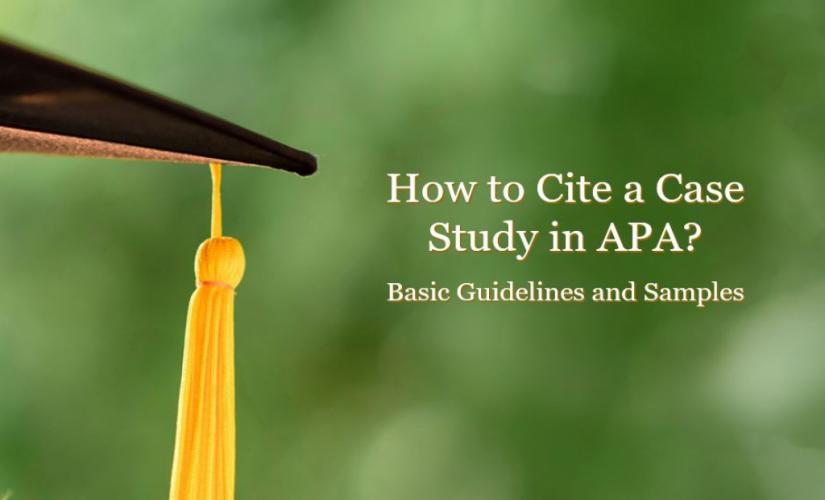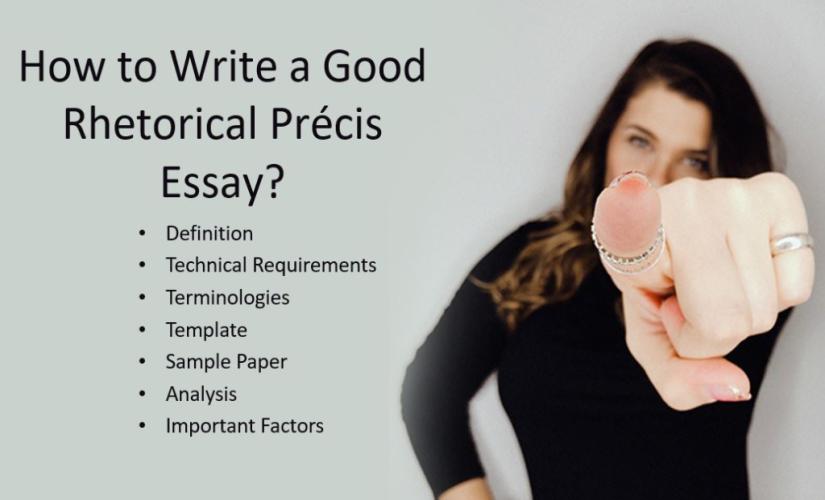Images are pieces of evidence that students use in academic writing as evidence of an argument, claim, or observation. Basically, to align with the writing protocols of various formats, a student must know how to cite an image in MLA to indicate its original source. In the MLA format, a citation of a digital image can involve a web page, a web-based article, a museum or gallery online collection, or a database. Also, irrespective of the source, there are essential details that a student should provide in a citation. In turn, these aspects include the name of the creator of the image, the title of the image, the publisher, the date of publication, and the URL. However, a citation from a database should provide the volume, issue, and DOI number of the article bearing the image.
General Aspects of Citing an Image in MLA
In academic writing, students utilize different pieces of evidence to back up their claims, arguments, or observations. Basically, one of these pieces is a digital image, which can be a photograph, a picture, a graph, or a chart. In this case, academic writing conventions dictate that students must cite any information that they acquire from an external source, including all types of visuals. Also, a student who uses a picture in an essay or report that follows the MLA format must cite this digital photo in line with the standards of this academic writing style. Like any other information that students cite, they should ensure that a citation of an image provides essential details, including authors, source title, publisher, and other info.

Understanding an Image
By definition, an image is a pictorial representation of photographs, illustrations, or graphics. Even though a person can draw an image, the common practice is that students retrieve images from digital sources, such as web pages and online databases. In essence, when students use an image (photo, image, picture, chart, graph, or table) that is not their own (one that they have reproduced by copying), they must create a note (or “caption”), being underneath an image, to show readers the original source from where they copied it. Also, students can transform an image they draw into a digital product by scanning it into their digital devices, including a smartphone or computer. From here, a student can then share it electronically via email or any other technology that allows the sharing of digital images.
Citing a Photo
Therefore, the main difference between an image that a student creates and the one they have to cite is that they are the author of their image. For example, when using a created image, students must use his or her name to cite a picture. However, it also depends on whether they drew an image or created it through photography. In case of the latter, students must cite an image as they would a digital file: citing themselves as the photographer, including a description, stating the year they took a picture, and completing the citation by indicating the file extension of a digital file in JPEG, GIF, PNG, or other formats. Hence, an example of a citation of an image that a student creates through photography is:
Smith, Garret. “My Obsession.” 2019. JPEG file.
Citing a Digital Image From a Website in MLA
When a student reproduces an image from an individual website, they should cite it according to the MLA standards. As such, they should ensure to capture the following information:
- The name of a creator of an image.
- The name(s) of any other person(s) that contributed to creating a digital image.
- Title of a digital image. In turn, where there is no title, students should provide a description of a picture. Also, they should not italicize the title or put it quotes.
- Title of a website from where a student copies a digital image.
- Any numbers associated with an image, if applicable. Here, a student should provide the number or version number accompanying an image in question.
- Publisher of an image. Here, a student should understand that Google Images does not qualify as a publisher. In this case, the critical detail for students to consider is that a citation should indicate the actual web page hosting an image.
- Year when a creator of an image produced it.
- Date when an image creator or author of an article posted a digital work on a web page.
- The web page URL. However, when citing the URL, students should omit the http:// or https:// parts.
MLA Webpage Citation Structure for a Digital Image:
Fig. X. Description or title of a digital image from: Article Author’s Surname, First name. “Description or Title of a webpage.” Website’s Title, First and Second Names of any contributors (if applicable), Version (if applicable), Number (if applicable), Publication date, page or paragraph number (if applicable), URL. Access Date when a website was visited.
MLA Website Citation Entry Example for an Image:
Dash, Sanchita. “Contrasting Images of the Iconic Puri Jagannath Rath Yatra from 2020 and 2019 – Without the Lakhs of Devotees.” Business Insider India, 23 Jun 2020, https://www.businessinsider.in/india/news/checkout-jagannath-rath-yatra-2020-images-pictures-without-the-lakhs-of-devotees/slidelist/76528249.cms. Accessed 23 July 2020.
MLA Website In-Text Citation Sample for an Image:
Although the presence of devotees is a normal occurrence in religious settings, such as shrines, sometimes, devotees may be missing for one reason or another (See Fig. 1).

Fig. 1. Two contrasting images from: Dash, Sanchita. “Contrasting Images of the Iconic Puri Jagannath Rath Yatra from 2020 and 2019 – Without the Lakhs of Devotees.” Business Insider India, 23 Jun 2020, par. 9, https://www.businessinsider.in/india/news/checkout-jagannath-rath-yatra-2020-images-pictures-without-the-lakhs-of-devotees/slidelist/76528249.cms. Accessed 23 July 2020.
MLA Website Footnote Citation Example for an Image:
Dash par. 9.
What to Note
Although students need to capture all the above nine details when citing a digital image in MLA, they must consider several things. In this case, the most crucial feature is that when a reader clicks on an image, an individual can immediately access the information from a webpage hosting a picture. In other words, students should make an image clickable to allow anyone with a digital device to access the host webpage.
Citing a Digital Image From a Museum or Gallery in MLA
One of the sources from where a student can copy an image is a museum or gallery with an online collection of artworks, paintings, sculptures, and other pieces. Basically, images from these digital collections are in the form of paintings and photographs.
Format of a Digital Image Citation From a Museum or Gallery:
Fix. X. Creator’s Surname, First name. Title of a digital image. Year when a Creator produced a picture, Location of an Artwork (if applicable). “Webpage Title (if applicable),” by Author’s Surname and Name (if applicable). Website’s Title, Publication Sponsor, Publication date, page or paragraph numbers (if applicable), URL. Access Date when a site was visited.
MLA Museum/Gallery Citation Entry Example for an Image:
Tiepolo, Giovanni Battista. Apollo Pursuing Daphne. 1760. National Gallery of Art, Samuel H. Kress Collection, 2013, https://www.nga.gov/collection/art-object-page.41693.html. Accessed 23 July 2020.
MLA Museum/Gallery In-Text Citation Sample for a Digital Image:
The National Gallery of Art is among the leading online collections of artworks, including famous paintings (see Fig. 2).

Fig. 2. Tiepolo, Giovanni Battista. Apollo Pursuing Daphne. 1760. National Gallery of Art, Samuel H. Kress Collection, 2013, https://www.nga.gov/collection/art-object-page.41693.html. Accessed 23 July 2020.
MLA Museum/Gallery Footnote Citation Example for an Image:
Giovanni Battista Tiepolo, Apollo Pursuing Daphne, 1760, National Gallery of Art, Samuel H. Kress Collection, 2013, https://www.nga.gov/collection/art-object-page.41693.html. Accessed 23 July 2020.
Citing a Digital Image From an Article in MLA
A student can copy a digital image from an article published on a website that may have an author or lack one and have a date or lack one. In cases where these crucial details are lacking, a student should leave that information out.
Structure of Citing a Digital Image From an Online Article:
Fig. X. Description or title of an image from: Article Author’s Surname, First name. “Description or Title of an article.” Website’s Title, Publication date, page or paragraph number (if applicable), URL. Access Date when a website was visited.
MLA Online Article Citation Entry Example for an Image:
Romo, Vanessa. “Photos: Protests Over George Floyd’s Death Escalate into Violence, Destruction.” NPR.org, 28 May 2020, https://www.npr.org/sections/pictureshow/2020/05/28/864559449/photos-protests-over-george-floyds-death-grow-violent-it-is-how-we-express-pain. Accessed 23 July 2020.
MLA Online Article In-Text Citation Sample for an Image:
The death of George Floyd in the hands of a police officer in Minneapolis has resulted in countrywide protests in the United States, with students taking a leading role in calling for an end to institutional racism (see Fig. 3).

Fig. 3. Students holding their hands up as they protest the killing of George Floyd from: Romo, Vanessa. “Photos: Protests Over George Floyd’s Death Escalate into Violence, Destruction.” NPR.org, 28 May 2020, https://www.npr.org/sections/pictureshow/2020/05/28/864559449/photos-protests-over-george-floyds-death-grow-violent-it-is-how-we-express-pain. Accessed 23 July 2020.
MLA Online Article Footnote Citation Example for an Image:
Vanessa Romo, “Photos: Protests Over George Floyd’s Death Escalate Into Violence, Destruction,” NPR.org, 28 May 2020, https://www.npr.org/sections/pictureshow/2020/05/28/864559449/photos-protests-over-george-floyds-death-grow-violent-it-is-how-we-express-pain. Accessed 23 July 2020.
Citing a Digital Image With no Title in MLA
Students should write a short description of a digital image with no title, but they should not italicize, place, or use quotations marks for the description part.
Format of Citing a Digital Image With no Title:
Fig. X. Article Author’s Surname, First name. Description of an image. Title of a Website, Publication date, page or paragraph number (if applicable), URL. Access Date when a website was visited.
MLA Image Citation Entry Example With no Title:
Taylor, Alan. “Photo of a Man Holding His Fist Up in Solidarity with Protesters.” The Atlantic, 3 Jun 2020, https://www.theatlantic.com/photo/2020/06/american-protest-images-past-24-hours/612595/. Accessed 23 July 2020.
MLA Image In-Text Citation Sample With no Title:
Since news about the death of George Floyd in the hands of a police officer from the Minneapolis Police Department broke out, people from all walks of life have joined protests in solidarity with families of victims of police brutality (see Fig. 4).

Fig. 4. Picture of a protester holding up his fist from: Taylor, Alan. “Photo of a Man Holding His Fist Up in Solidarity with Protesters.” The Atlantic, 3 Jun 2020, https://www.theatlantic.com/photo/2020/06/american-protest-images-past-24-hours/612595/. Accessed 23 July 2020.
MLA Image Footnote Citation Example With no Title:
Alan Taylor, “Photo of a Man Holding His Fist Up in Solidarity with Protesters,” The Atlantic, 3 Jun 2020, https://www.theatlantic.com/photo/2020/06/american-protest-images-past-24-hours/612595/. Accessed 23 July 2020.
Citing a Digital Image From a Scholarly Article Database in MLA
Another source that a student can use to copy a digital image is a database. Here, journal articles and some government articles are the most common sources. In this case, the most critical information that a student should capture in this kind of a citation includes: the name of the creator of the digital image, the title of the digital image or its description, the title of the journal or container bearing the image, names of any other contributors, version of a picture (if applicable), numbers associated with a photo (If applicable), publisher of a visual file, publication date, the title of the database bearing the article with the entire image, location of the image, such as a page or paragraph numbers, and the URL or DOI (Digital Object Identifier) number. In turn, if an image has no author, students should start a citation with the image title.
Structure of Citing a Digital Image From a Scholarly Source:
Fig. X. Description or title of a digital image from: Article Author’s Surname, First name. “Article’s Title.” Journal Title or Container, numbers associated with the scholarly article (such as volume or issue number), Publication date, page or paragraph numbers. Database Title, URL or DOI.
MLA Scholarly Article Citation Entry Example for an Image:
Marten, K., et al. “Interstitial Lung Disease Associated with Collagen Vascular Disorders: Disease Quantification Using a Computer-Aided Diagnosis Tool.” European Radiology, vol. 19, no. 2, 2009, pp. 324-332. DOI 10.1007/s00330-008-1152-1.
MLA Scholarly Article In-Text Citation Sample for a Digital Image:
According to Fig. 5, the aging process comes with diverse challenges for both males and females, including health complications (Marten et al. 326).

Fig. 5. Am image of a 74-year-old female patient with rheumatoid arthritis from: Marten, K., et al. “Interstitial Lung Disease Associated with Collagen Vascular Disorders: Disease Quantification Using a Computer-Aided Diagnosis Tool.” European Radiology, vol. 19, no. 2, 2009, p. 326. DOI 10.1007/s00330-008-1152-1.
In this case, p. 326 is the page number in a scholarly article where a student acquired a digital image.
MLA Scholarly Article Footnote Citation Example for an Image:
Marten et al. 326.
How to Access Critical Information on a Digital Image
As seen in the sections above, there are essential details that a student should capture when citing an image from a website, article, museum or gallery online collection, and database in the MLA format. Sometimes, these details – such as the name of the image creator, title of the image, and so on – are not readily accessible. In such a case, the creator of an image may choose to hide the information through in-built tools. To access such information, a student should right-click the image, scroll to “Image Info” and click again. Moreover, a dialogue box will open containing a host-generated image description, from where students can access the official title of an image, the name of its creator, or both.
What distinguishes a database from the other sources is the inclusion of details like a volume and issue number as well as a DOI number. Basically, the DOI number allows a reader to find the exact location of an image that a student has referenced in writing. Moreover, this number appears at the top of the publication (article) that a student is referencing. In turn, the advantage of a DOI over an URL is that a reader can access the publication anytime, but the URL can be changed for one reason or another.
Summing Up on How to Cite a Digital Image in MLA
The above sections show that citing a digital image in an MLA student essay is not an easy task, as one must note different citation protocols. In this case, some details are critical and must appear in a citation, including the name of the creator of the image, the title of the image, the publisher, the publication date, any number associated with the picture, the URL, and access date. Moreover, the significant difference between citing an image from a database and citing a digital picture from other sources in MLA is that the former should provide additional details, such as the publication’s volume, issue, and DOI number.
Tips for Citing Images in MLA
In summary, a student citing an image in an MLA essay should learn the following tips:
- Place a citation beneath a digital image.
- When referencing an image in the body of a document (in-text citation), a student should direct a reader to a picture by using the term “Figure 1” or “Fig. 1” and a corresponding Arabic numeral. For example, it should appear as: “See Figure 1 or Fig. 1”.
- Indicate every image – a photograph, map, graph, or chart – with the label “Fig.” in bold and assign a number and a caption, such as “Fig. 1.” (Note the capitalization of the term “Fig.”).
- Number figures consecutively, beginning with Figure 1.
- Indicate the name of the image creator, the title of the image, the date of composition, the medium of the source, and complete publication information of the source – version, volume, issue number, and the DOI.
- Capture all the details relating to the image in the Works Cited list, except those indicating figure numbers, such as “Fig. 1.”
- If students need to provide complete bibliographical information about the source of the image and do not mention the source in the paper, they do not need to capture the source’s details in the Works Cited list.
- Where a digital image lacks a title, a student should provide a brief description of a digital picture to serve as both a title and an explanation.
- Italicize the title of the artwork if the source is self-contained and independent.
- For database citations, include the URL or the DOI number.
- Observe consistency in indicating caption display choices throughout the paper.