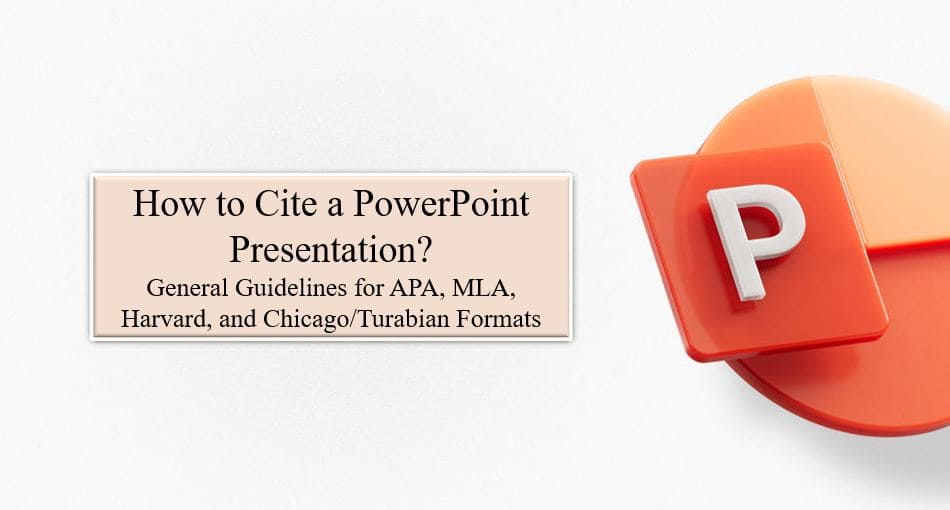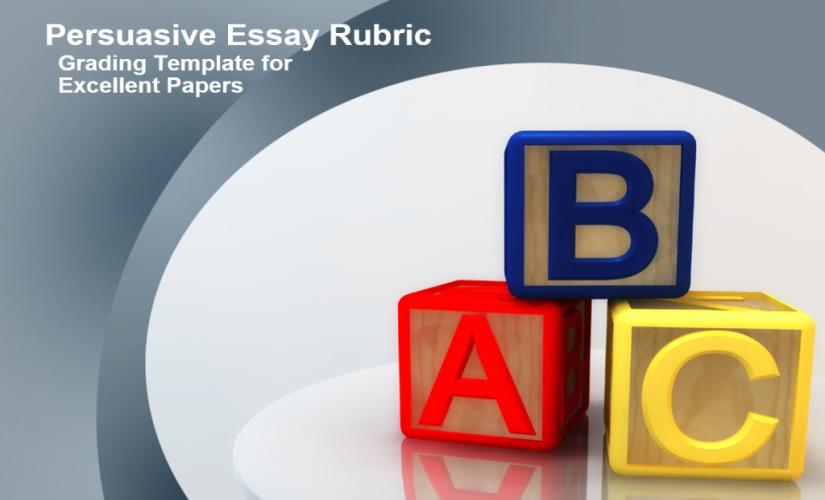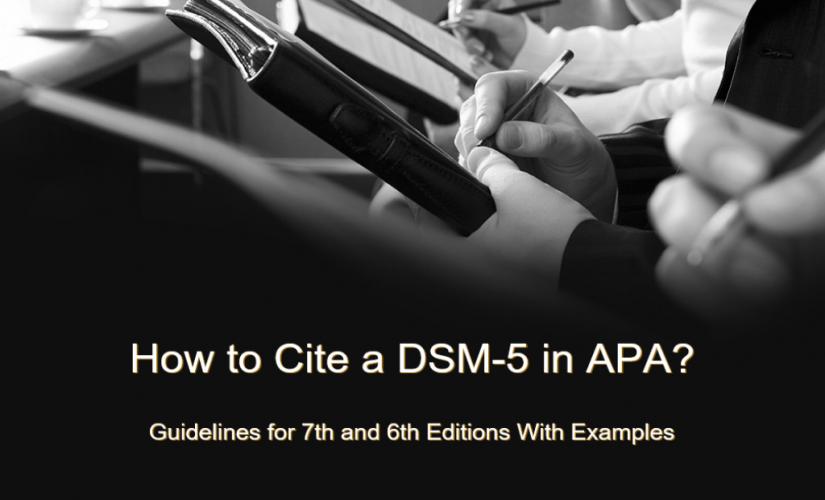PowerPoint presentations contain credible information that one may use for preparing scholarly papers. Basically, the required details for making bibliographic entries include the speaker’s name, presentation’s title and date, publication year, database’s name, and URL. Also, the arrangement of these details changes with the citation method. For example, the speaker’s names in APA and Harvard should have initials. Knowing how to start a summary paragraph can guide you in presenting such information. On the other hand, one should not include initials in MLA and Chicago/Turabian formatting styles. Then, other differences that one should note include the presentation title. In MLA and Chicago/Turabian, the designation must appear inside rounded quotation marks and in title case. However, writers should use sentence case for the title. In turn, APA, MLA, and Harvard utilize parenthetical in-text citations, while Chicago format requires footnotes. Besides, one should not include the presentation year in MLA in-text citations. As for punctuation marks, it used in all four referencing styles, differing significantly. Hence, a prudent writer must observe rules on how to cite a PowerPoint presentation to enhance the overall quality of bibliographic entries.
General Aspects of Citing a PowerPoint Presentation in APA, MLA, Harvard, and Chicago/Turabian
PowerPoint presentations contain credible information that one can use for citation purposes. Basically, regular exhibitions include perspectives that differ from existing subject matters. In this case, they provide information and detail that advance knowledge in specific areas of study. Experts, in particular subject areas, like researchers and tutors, prepare PowerPoint presentations to communicate a topic’s significant concepts. In turn, they include evidence-based arguments that support their perceptions towards a specific field of study. Then, various citation methods, like APA, MLA, Harvard, and Chicago/Turabian, allow writers to acknowledge details contained in presentations when preparing their work. Also, these styles include specific guidelines that help to avoid plagiarism. Hence, one must follow the necessary formatting guidelines for each referencing style.
Citing PowerPoint Presentations
Various referencing styles provide the necessary guidelines to prepare bibliographic entries. For example, APA, MLA, Harvard, and Chicago/Turabian formats require writers to provide accurate and adequate bibliographic details when citing PowerPoint presentations. However, four referencing methods contain different rules when citing the necessary information. Hence, the following are the guidelines on how to cite a PowerPoint presentation in APA, MLA, Harvard, and Chicago/Turabian referencing styles:
1. Citing a PowerPoint Presentation in APA 7
Scholarly papers formatted in APA 7 require one to include adequate bibliographic details of a PowerPoint presentation. For instance, one should consist of both a bibliographic entry and an in-text citation. Besides, students should follow the necessary punctuation marks when preparing a bibliographic entry.
General Aspects
The bibliographic entry of a PowerPoint presentation in APA 7 should contain the speaker’s name, year of publication, the title, and URL. Basically, one may find published PowerPoint presentations from websites. In such cases, PowerPoint citation entries for APA should contain a valid Internet link that can lead readers to the specific file used. Basically, the first item in the bibliographic entry is the speaker’s name. In this case, students should use the inverted form by writing the presenter’s surname, followed by the relevant initials. Besides, one should use a comma to separate the surname and the first initial. Then, a period must follow each initial of the speaker’s names. Also, the year of publication must appear inside rounded brackets. In turn, the title of the PowerPoint presentation should appear in sentence case and be italicized in APA 7. Only the first word and proper nouns should begin with a capital letter. As a result, the URL should be the last item in the entry of the APA PowerPoint citation. However, a period should separate these details.
Scheme of an APA Format PowerPoint Presentation
The following is a scheme that shows the bibliographic entry of a PowerPoint presentation in APA. Basically, the system contains all the necessary details and the correct punctuation marks. In turn, the term “Retrieved from” should precede the URL link of the presentation.
- Author, A. A. (year of publication). Title of presentation [PowerPoint slides]. Retrieved from URL
Format of an APA In-Text Citation
APA uses parenthetical in-text citations. As a rule, each in-text citation should contain the speaker’s name and year of publication. In practice, one should use the speaker’s surname when preparing in-text citations. Basically, credible in-text citations should include the slide number that contains the quoted or paraphrased information. In turn, a comma should separate the details provided in the quotation. Hence, the following is the scheme that one should use to write an in-text citation for a PowerPoint presentation in APA:
- (Surname, Year of Publication, Slide Number)
2. Citing a PowerPoint Presentation in MLA 9
Scholarly papers prepared in MLA should contain a bibliographic entry for the PowerPoint presentation. Basically, the entry should include the speaker’s name, title, year of publication, and URL link. Also, one should use the inverted form of the presenter’s name. In this case, one should include the surname followed by the first name. However, one should not use initials when using the speaker’s two names compared to APA. Then, the presentation’s title should appear inside double quotation marks. Besides, one should ensure that it appears in the title case, where all main words begin with a capital letter. Further on, the date of publication may include month and year. As a result, the URL should be the last item in the entry. In turn, commas should separate the speaker’s name, publication year, and URL. Moreover, periods should appear between the speaker’s first name, presentation title, and publication date.
Structure of the MLA Citation for a PowerPoint Presentation
Some presentations may contain the database’s name, course, and location. In this case, one should include such details to make bibliographic entries credible. Besides, one should consist of the date he or she accessed the presentation as the last item. Hence, the following is a scheme that one should use to prepare bibliographic entry of the PowerPoint presentation in MLA:
- Author Last Name, First Name. “Presentation Title.” Database, Month Year, URL. Date Accessed
- Instructor’s Last Name, First Name. “Presentation Title.” Title of Course/Class, Date of presentation, Location of presentation.
Scheme for an MLA In-Text Citation:
MLA presentation uses parenthetical in-text citations. Basically, one should include the speaker’s name and the slide number containing the cited information. In this case, one should separate these details with space. Hence, the following is the possible scheme that one should use to develop the MLA in-text citation.
- (Surname Slide Number)
3. Citing a PowerPoint Presentation in Harvard
When citing a PowerPoint presentation, the bibliographic entry in Harvard should begin with the author’s name. Basically, one should begin with the surname followed by the initials. In this case, the year of publication for a PowerPoint presentation should appear in rounded brackets. Besides, the presentation’s title should appear in the italicized form. Then, one should include the term “online” in square brackets followed by the database’s name. Also, the phrase “Available at:” should precede the URL of the presentation. Finally, the date when students have accessed the website should appear inside square brackets. In turn, the Harvard in-text citation should include the speaker’s name and presentation date. Hence, the following are schemes that one may use in Harvard style:
Structure of a PowerPoint Presentation in Harvard:
- Surname, Initial. (Year). Presentation Title. [online] database’s name. Available at: URL [Accessed Date].
Format of a Harvard In-Text Citation for a PowerPoint Presentation:
- (Surname, Presentation’s Year)
4. Citing a PowerPoint Presentation in Chicago/Turabian
The bibliographic entry should begin with the speaker’s names in the inverted form. In this case, one should not use initials. Moreover, the presentation’s title should appear inside double quotation marks. Then, other essential details include the database’s name and year of publication. In turn, the last item should be the URL of the website that contains the PowerPoint Presentation. Hence, the following is the scheme that one should use.
Scheme for a PowerPoint Presentation Citation in Chicago/Turabian:
- Surname, First Name. “Presentation’s Title.” Database’s name, presentation year. URL.
Format of a Chicago/Turabian In-Text/Footnote Citation:
The in-text citation in Chicago/Turabian should appear as a footnote. Hence, the following scheme shows the format that one should follow when preparing the required note:
- First Name Surname, “Presentation’s Title,” database’s name, presentation year, URL.
Examples of Actual Citations in APA, MLA, Harvard, and Chicago/Turabian
1. APA 7
Lewis, J. (2014). Sustainable marketing. Prezi.Com. https://prezi.com/nj3bcp_if2gc/sustainable-marketing/
2. MLA 9
Lewis, James. “Sustainable Marketing.” Prezi.Com, 2014, prezi.com/nj3bcp_if2gc/sustainable-marketing/. Accessed 3 Aug. 2020.
3. Harvard
Lewis, J. (2014). Sustainable marketing. [online] prezi.com. Available at: https://prezi.com/nj3bcp_if2gc/sustainable-marketing/ [Accessed 3 Aug. 2020].
4. Chicago/Turabian
Lewis, James. “Sustainable Marketing.” prezi.com, 2014. https://prezi.com/nj3bcp_if2gc/sustainable-marketing/.
The footnote in Chicago for the source presented above should appear as:
- James Lewis, “Sustainable Marketing,” prezi.com, 2014, https://prezi.com/nj3bcp_if2gc/sustainable-marketing/.
Summing Up on How to Cite a PowerPoint Presentation in APA, MLA, Harvard, and Chicago/Turabian Styles
PowerPoint presentations contain credible information that one may use for preparing scholarly papers. Basically, the required details for preparing bibliographic entry include the speaker’s name, presentation’s title and date, publication year, database’s name, and URL. Moreover, the arrangement of these details changes with the citation method. In turn, one should follow the specific guidelines for the APA, MLA, Harvard, and Chicago/Turabian formats. Hence, one should use the following tips:
For APA 7, one should use the scheme:
- Author, A. A. (year of publication). Title of presentation [PowerPoint slides].Retrieved from URL
For MLA 9, one should use the scheme:
- Author Last Name, First Name. “Presentation Title.” Database, Month Year, URL. Date Accessed
For Harvard, one should follow the format:
- Surname, Initial. (Year). Presentation Title. [online] database’s name. Available at: URL [Accessed Date].
For Chicago/Turabian, one should use the format:
- Surname, First Name. “Presentation’s Title.” Database’s name, presentation year. URL.
Note that APA, MLA, and Harvard formats use parenthetical in-text citations, while the Chicago/Turabian style utilizes footnotes.